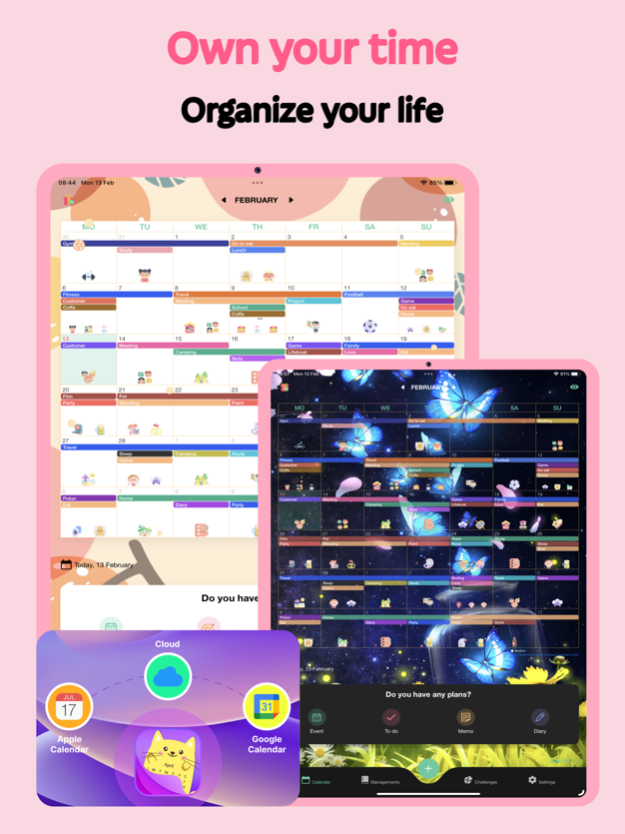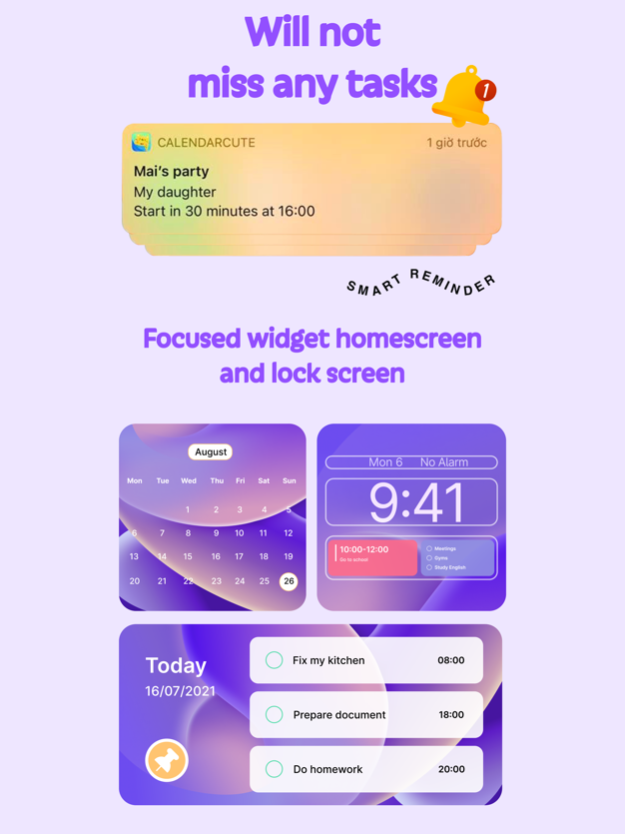Cute Calendar : Agenda Planner 11.1
Free Version
Publisher Description
CUTE CALENDAR APP - 4.0 DIGITAL PLANNER 2023 For You
The app will solve the problems and troubles that you face in managing your time and working effectively. Besides, it is like a DIGITAL SMART friend managing your life, improving productivity as well as a balance between working time and personal life. Becoming a BETTER VERSION in 2023.
CUTE CALENDAR - ALL IN ONE fully integrates features such as TO-DO LIST, NOTES, DIARY, REMINDER, HABIT TRACKER, and WEATHER,... This makes it possible for users to do everything on a single app without downloading any other app.
In addition to the main features, the App also owns powerful sub-features that support planning and increase user experience:
- Sticker: The app allows you to freely express your style through Stickers. This feature is applicable to both events and Todo lists.
- Colors set: Use color schemes to make your planner look striking. Here's a tip to help planners plan more effectively.
- Weather: See the weather right on Cute Calendar to help the planner plan for themselves in time.
With CUTE CALENDAR, the App Creator emphasizes the two elements that are the simplest and easiest to use. This makes it possible for any user to use the app. In addition to the cute style, the app is not only a planning aid to save events, to-do lists, tasks, and schedules but also a place to save beautiful memories, photos, and trips,...
Let's explore more detail about the features of the app:
◆Cute Calendar App Features:
▷Calendar:
- Sync with your calendar system ( with Apple Calendar )
- Sync with Google calendar.
- Day, Week, Month, and List views of your events.
- Customize reminder notifications
- Create your events with unlimited color.
- Create your events with a dynamic repeat feature.
- Weather on Calendar
- Week Number on Calendar
- Sticker Calendar with 500+ stickers
▷To do list:
- Create and manage your tasks from basic to advanced, view tasks by expiry, day, week, month
- Can create task and subtask lists
- Can create tasks that are repeated by day, week, month and year
- Can create tasks with unlimited colors and attach stickers
- Tasks completion reminder
- Get notification of unfinished tasks in the past
- Statistical reporting and task management
- Can pin important tasks (priority tasks)
- Organize tasks reasonably
▷Notes:
- Create notes with cute colors, highlight important events
▷Cloud:
- Sync and backup your data with your iCloud
▷Diary:
- Mood diary, you can post your many pictures unlimitedly
▷ Habits:
- Create a new habit, track your challenges daily
And many other small features:
- Private key (Passcode and FaceID)
- IOS 14 widget with many kinds (calendar, mood, todo, memo) can change color
- Lock Screen Widget
- Change calendar theme
- Change background effect
- Choose multiple emojis
- Advanced reminder
- DarkMode and LightMode
- Check the weather on the calendar
Some tips for using the Cute Calendar App for you
- Students: Use the Countdown feature of important test dates to ensure effective preparation. Use Events to schedule planner your studies in school.
- Office workers: Todo list will be your important friend. Make a list of things to do for the day and mark them. Create an agenda to record your day's performance
- Flower shop owner: Make a list of types to buy during the day with a Todo list so as not to be missed. Make agenda to take note of orders of the day.
Mar 4, 2024
Version 11.1
Bug fixes and performance improvements.
About Cute Calendar : Agenda Planner
Cute Calendar : Agenda Planner is a free app for iOS published in the Office Suites & Tools list of apps, part of Business.
The company that develops Cute Calendar : Agenda Planner is VU HO NGOC. The latest version released by its developer is 11.1.
To install Cute Calendar : Agenda Planner on your iOS device, just click the green Continue To App button above to start the installation process. The app is listed on our website since 2024-03-04 and was downloaded 0 times. We have already checked if the download link is safe, however for your own protection we recommend that you scan the downloaded app with your antivirus. Your antivirus may detect the Cute Calendar : Agenda Planner as malware if the download link is broken.
How to install Cute Calendar : Agenda Planner on your iOS device:
- Click on the Continue To App button on our website. This will redirect you to the App Store.
- Once the Cute Calendar : Agenda Planner is shown in the iTunes listing of your iOS device, you can start its download and installation. Tap on the GET button to the right of the app to start downloading it.
- If you are not logged-in the iOS appstore app, you'll be prompted for your your Apple ID and/or password.
- After Cute Calendar : Agenda Planner is downloaded, you'll see an INSTALL button to the right. Tap on it to start the actual installation of the iOS app.
- Once installation is finished you can tap on the OPEN button to start it. Its icon will also be added to your device home screen.